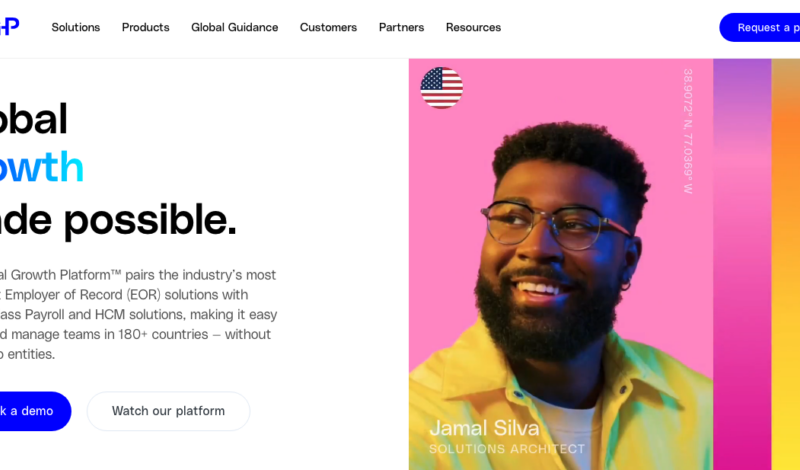Introduction:

In the age of smart technology, integrating IoT (Internet of Things) gadgets with smart assistants like Amazon Alexa, Google Assistant, or Apple Siri has become increasingly popular. This integration can transform your home into a smart hub, offering convenience, efficiency, and control at your fingertips. In this blog post, we will guide you through the steps and considerations for successfully integrating IoT devices with smart assistants.
Understanding IoT and Smart Assistants:
Before diving into integration, it’s essential to understand what IoT gadgets and smart assistants are. IoT devices include any object embedded with sensors and connectivity capabilities, allowing them to communicate and exchange data. Smart assistants, on the other hand, are AI-powered tools that can interpret voice commands and perform tasks on your behalf.
Step-by-Step Integration Process:
- Choose Compatible Devices:
Start by selecting IoT gadgets that are compatible with your preferred smart assistant. Most assistants provide a list of supported devices, so be sure to check compatibility before purchasing. - Set Up Your IoT Devices:
Follow the manufacturer’s instructions to set up your IoT devices. This often involves connecting them to your Wi-Fi network and downloading any necessary apps for initial configuration. - Install the Smart Assistant App:
Download the app for your smart assistant (e.g., Alexa app, Google Home app). These apps are essential for managing and controlling your connected devices. - Connect IoT Devices to Smart Assistant:
Within the smart assistant app, navigate to the section for device setup or management. Use this feature to discover and connect your IoT gadgets. This might involve logging into your IoT device accounts or enabling specific skills/actions. - Customize Device Settings:
Once connected, customize the settings for your devices. This can include setting names, creating groups for similar devices, or configuring automation routines. - Test Voice Commands:
After setup, test voice commands to ensure everything is working correctly. Try simple commands like turning devices on/off or adjusting settings to confirm integration.
Benefits of Integration:
- Enhanced Convenience:
Control your devices using simple voice commands, making everyday tasks more convenient. - Energy Efficiency:
Automate routines to optimize energy use, such as scheduling lights or thermostats. - Increased Security:
Use smart assistants to monitor and control security devices, receiving alerts or updates instantly. - Seamless Connectivity:
Integrate multiple devices into a cohesive system, creating a unified smart home experience.
Conclusion:
Integrating IoT gadgets with smart assistants can significantly enhance your daily life, offering a seamless and convenient way to manage your home. By following these steps, you can create a smart home ecosystem tailored to your preferences and needs. Embrace the future of technology and enjoy the benefits of a connected lifestyle.